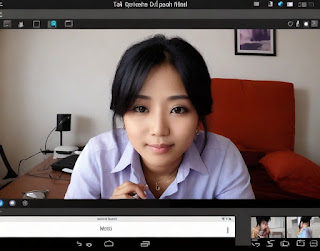How To Make A Blog On Blogger ?
How To Make A Blog On Blogger ? Creating a blog on Blogger is a straightforward process that allows you to share your thoughts, ideas, and expertise with the world. In this guide, I'll walk you through the steps to create a blog on Blogger, from setting up your account to customizing your blog's design and publishing your first post. Step 1: Sign Up or Log In If you already have a Google account, you can use it to sign in to Blogger. If not, you'll need to create one. Once you're signed in, you'll be directed to the Blogger dashboard. Step 2: Create a New Blog In the Blogger dashboard, you'll see an option to create a new blog. Click on it, and you'll be prompted to enter a title for your blog and a URL. Choose something that reflects the topic or niche of your blog and is easy to remember. Once you've entered this information, click on "Create blog." Step 3: Choose a Template Blogger offers a variety of templates to choose from. Browse throu...